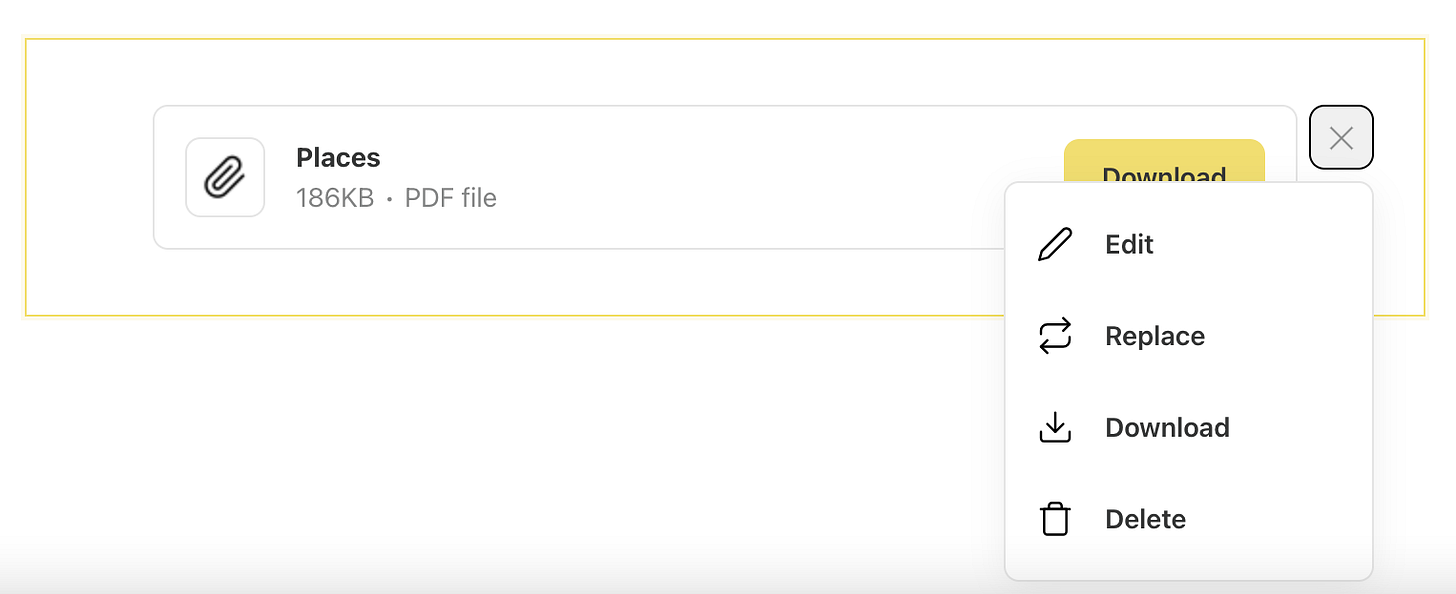How to start a Substack (& how much money I've made)
How I created a Top 100 Fashion & Beauty Substack in just 4 months
When I decided to launch my Substack in April…
It was accompanied with a lot of questions, like: what is Substack? How do I start one? Will anyone subscribe? And…how do I make money?
Four months later and I’m one of the top 100 Fashion and Beauty Substacks in the world.
Substack is relatively new in Australia.
The platform is filled with writers from the US and UK, but I’m seeing an ever-growing contingent of Aussies join too - and I love it.
My inbox has receveived a few questions about how to start a Substack recently, so I thought it was high-time I shared my learnings with you.
Please bear in mind I launched my Substack The List on the 30th of April 2024, so I’m still a novice here. But sometimes it’s nice to hear from someone who’s just a couple of steps in front. It’s more relatable and makes it feel more possible, doesn’t it?
So let me be your Substack fairy godmother and impart all of the wisdom I’ve learnt in the past 4 months. It’s one of the best things I’ve ever done and the possibilities are limitless.
I’ve made 90% of this issue free to read! You will be able to get started by reading this for free if you’re not in a position to subscribe just yet. But I hope you’ll find the value, especially if you’re looking to start. One of the best things I’ve done on my Substack “journey” is paying for newsletters as research to see how other creators are doing it. For me it’s been worth every penny.
Feel free to ask any questions in the comments and I’ll be happy to help you as much as I can!
In today’s article, you’ll learn:
What is Substack?
How To Get Started
The Back-end & Getting Set Up
The Design Stuff
Your Substack Website
Creating an About Page
Creating Your First Email
How To Add Images, Videos, Audio, etc
Deciding What To Charge
How Much Money I’ve Made
Substack is one of the best things I’ve ever done and I can’t wait to continue growing it for years to come.
If you’re a Substacker and have more advice, please add your two-bobs-worth in the comments! And if you’re new here and have questions, please don’t hesitate to ask. It’s the best way to learn.
I hope you love the issue.
Em x
WHAT IS SUBSTACK?
Substack at it’s core is a newsletter service. But its magic lies in the fact that it creates a website for you, has a social media component, and writers can monetise their work.
I sent The List our for free for 16 months using a platform called Flodesk before I moved over to Substack at the end of April 2024.
One of Flodesk’s (and most other email providers) limitations is once an email is sent, readers can’t go back and revisit old newsletters. If you only discovered me at issue #50, there was no way for you to go through my archives catch up on the previous 49 issues.
Now, I have a whole index of my recipes (it’s like an online cookbook), 86+ fashion and beauty recs, every book/podcast/tv show or movie I’ve ever shared, plus an entire gallery of free prints for you to download.
I feel really great about offering this to my readers, and helps me feel like the $7/month subscription value is a steal (more on that later).
HOW DO I GET STARTED?
First, get clear on what you want to write about and why.
My tagline for the List is:
Your weekly dose of food, fashion and inspo in your inbox every Tuesday and Friday. Offering fun, frivolity and a little escapism from the everyday. By Emily Beaton (you can also find me on Fox Sports and 7News)
For Substack’s #1 food writer Caroline Chambers and her newsletter What To Cook When You Don’t Feel Like Cooking, it’s:
“One ridiculously impressive complete meal recipe delivered to your inbox every Saturday morning that dirties minimal dishes and requires under an hour”
For former UK Cosmo Editor and Head of Writer Partnerships for Substack UK, Farrah Storr’s newsletter Things Worth Knowing, its:
“A smart new corner of the internet to talk fashion, feelings and creativity with former editor-in-chief of ELLE & Cosmopolitan”
Get clear on what you want to write about and communicate it clearly to your audience…in as few words as possible.
Lean into your uniqueness and your best selling points. Ask yourself:
What sets your Substack apart?
What can my readers expect from me?
How often will I be in their inbox?
What is my personal point of difference?
Use this to write your bio - you can add this in settings under: Basics > Publication short description
THE BACK-END
You can click here for Substack’s guide on getting started, but let me tell you how I did it.
First, I did read that article. Then I set up my Substack with my name (The List), and let it sit there for months. If you find yourself procrastinating…you’re not alone my friend!
Then I finally started chipping away. I played around with the design. I played around with my tagline. I decided how much to charge (and went back and forth in my mind on this a million times)
I played around with the ‘post’ section to work out how to write an actual post and let it sit in drafts.
I also studied SO. MANY. SUBSTACKS. I subscribed and paid for them, and I took note of what I liked and didn’t like.
And then I did something crazy…I recreated every single back issue of The List that was sent out via my old platform. From scratch. Thankfully you won’t need to do this! It was painful and took me months to complete, but I wanted my readers to have a whole catalogue available to them when they became a paid subscriber.
If I was to do it again, here’s the much simpler, faster version for you…
SETTINGS - Basic Set-up
Go to Settings (BASICS)
Set up your publication name (e.g. The List)
Choose your categories (Mine are Fashion & Beauty, and Food & Drink - even though I write about A LOT more than that - just choose 2!)
Choose your payment amount (we’ll chat more about that later)
Free Subscriber benefits (What do they get? For me, it’s a free email on the 1st of every month)
Paid subscriber benefits (What do they get? I send an email every tuesday and friday, plus they get categorised indexes of recipes, prints, fashion, beauty & book recs and EVERY back issue)
THE DESIGN STUFF
Go to Settings (BRANDING)
Set up your publication theme
click on the button ‘edit theme’. Play around with your colour, font, etc.
This is where studying others helped - I worked out how I enjoyed to read newsletters and stuck to that. E.g. white background over coloured is a personal preference of mine! I also want mine to feel like a magazine, so that’s the reasoning behind my aesthetic.
Import your wordmark
This is your logo that is shown at the top of your newsletter
This should be a jpeg file. Substack tells you the pixels/file size, etc.
here’s mine:
Import your cover photo
this will be shown on your sign up page, and in the top left hand corner of your ‘website’ on desktop, etc.
it’s always a square, so you could use the same that you use for a social media profile. Most people use a logo image instead of a photo for this. but again, do your research!
here’s mine:
WEBSITE - ABOUT PAGE
You can make this as long or as short as you like. Again, my best advice is to read and study others and take note of what you find interesting to read.
It’s where you can go into deeper detail about what you offer to your readers and what they can expect from your Substack.
For me, it’s where I could share more about myself that doesn’t fit in the short description. Like, I was a professional netball player for over a decade, that I have a dog called Barry and I live with my very handsome boyfriend Josh.
Or that I worked in Fashion Marketing & PR and have a brush-letting art business called Cleverhand that I open for custom orders a few times a year! (side note: I’m opening again in a couple of weeks)
You can read mine HERE.
WEBSITE - HOME PAGE
One of the great assets of Substack is that it creates a website from your posts. You can organise them, categorise them, and create indexes from past issues.
As you can see here, my home page has sub categories in the navigation bar, with archives of my Recipes, Prints, Fashion & Beauty Recommendations, Books/Podcast/Tv Recommendations, plus every single back issue.
HOW TO SET UP YOUR WEBSITE
Luckily, Substack does all of this for you.
If you want to add in categorised archives like I have, it takes a bit of work - but it’s not hard.
In Settings, you’ll need to add extra pages or links under the navigation settings. I learnt this by trial and error and studying other Substack publications.
Once you create a new page, it’s just like creating a post/newsletter - you just don’t send it to anyone! It lives on your site and you can send people the link like any other website. It makes it really easy to share your Substack on instagram too :)
SETTINGS - EMAILS
There’s a lot of settings you can add and teak here - like welcome emails for paid subscribers, free subscribers, etc. Just click ‘edit’ and you can change the default that Substack has set up.
If this is too much to begin with, the default is fine.
I changed mine because I wanted it to be super polished from the get go (and I’d already been writing for 16 months on another platform).
Again, I looked at what my favourite newsletters sent me when I subscribed to their Substack (I searched my inbox for their welcome emails) and took inspiration from there.
(If you’ve subscribed to The List, you can search your inbox for mine!)
In terms of set-up, the above is where I’d concentrate my time to begin with. You can change and iterate as you go, but the best thing you can do is actually START.
Which brings me to…
SENDING AN EMAIL
The fun part! Let’s send your first email!
I send all of my newsletter as a POST. But you may not know that you can also send them as Audio or Podcasts, as well as videos! It’s super cool.
I played around with the video layout HERE in Everything I Wear On My Face.
To create a post, click that ‘post’ button and get to work.
Add your title (think of something punchy that will make people CLICK)
Add a subtitle (add a little extra info that will make people CLICK)
Then write! Play around with the layout! Use headings! Use Dividers! Add Images!
Speaking of…
HOW TO FORMAT A POST
To add photos, you can simply drag and drop, then resize in the editor.
As you drag, you’ll see a line that shows you where you’re about to drop the image. Release it and it will go there. If you want to resize, just drag in the sides.
I like to give mine the design treatment like adding words and borders, to my images in InDesign. I’m also a (basic) trained Graphic Designer - and you can see how I added a border to make it look bespoke. It’s not necessary but can elevate your newsletter design.
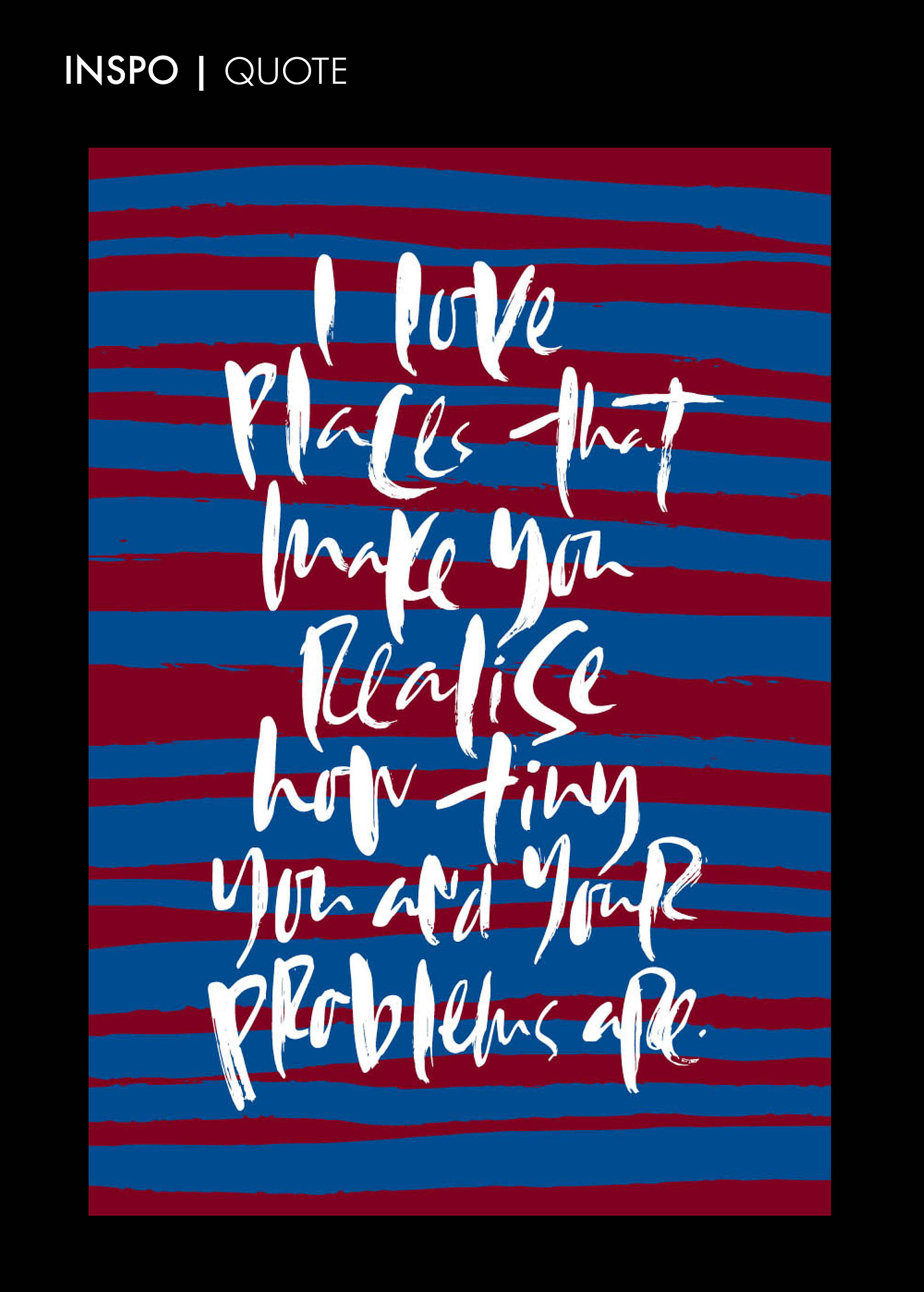
To add downloads/files: drag and drop. You can click on the little hamburger to edit the name and add a picture too.
To add a gallery - I do this when adding multiple pics in the list, like if I’ve created a free print in multiple colours for you in one of my Friday emails.
To add a video: you can either create a video post - where the video is the main component of the newsletter, or you can add a video into the body of the newsletter, kind of like you would a photo. To add video into a section of you newsletter, do that here:
.
To add audio, you can create a podcast in Substack (wild, right?!) do that here:
Some creators read their entire newsletter aloud to give readers another avenue to ‘read’. Think of it like a paperback vs an audiobook.
SUBSCRIBERS
So…who are you sending your newsletter to?
If you have an established email list, you can very easily import them by downloading a CSV file (your current platform should have details on how to do this).
From there, upload them directly into your Substack publication. Just click on the ‘subscribers’ tab and then click the ‘+add subscribers’ button. It will take you to this page will will let you upload your existing list:
If you’re completely new to having an email list, what an opportunity!
Start telling people about your new Substack on social media and include the link! I simply copy and paste my new Substack website address, which is emilybeaton.substack.com (you can see it highlighted in the browser below - I just copy it from there!)
If someone clicks on your link for the first time, they can sign up! (Yay!) This is the page they’ll see:
All they need to do it add their an email and they’ll become a free subscriber.
From there, they can upgrade to become a paid subscriber.
THE MONEY STUFF
HOW MUCH DO I CHARGE?
There’s no right or wrong here. Some Substacks charge hundreds of dollars a month - especially if they’re in the finance or business sector (businesses can claim it as an expense - you might even be able to do this with The List?). Some charge $50 a month. Some charge $10 a month and some charge $5.
I settled on $7 because, as lame as it sounds, that’s the cost of my medium almond cappuccino and I like to think if you and I ever met, you’d be happy to buy me a coffee :)
But really, it’s something I felt good about charging. $5 felt too small for the amount of love, work and value I put into each issue. $10 felt a little scary to begin with. So I settled on $7 as my starting point.
I also feel very comfortable charging $7/month or $70 a year (which works out to be only $1.36 a week). It’s easy for me to market myself as I feel very clear in the value that it offers. I don’t devalue myself or offer discounts or sales because I really believe it’s worth the money.
There’s no real formula to it. Do what feels good, and slightly out of your comfort zone. Then GO FOR IT!
HOW MUCH MONEY HAVE I MADE?
What you’ve all been waiting for! How much money have I made? This makes me feel really uncomfortable - did anyone else grow up feeling that it’s impolite to talk about money? 😬 But I’ll be honest with you…
I have made over